|
"Here's A Quick And Easy Way To
Stop Thieves Stealing Your Software Or Ebooks Directly
From Your WordPress Download Pages - By Making Your
Download Links Expire
Automatically"
|
Dear Friend,
Do you sell downloadable products
such as ebooks and software?
If so, did you know that you're
probably being ripped off on a regular basis?
Thieves can steal copies of your
products by illegally accessing your download pages.
This usually happens when someone
buys a copy of your product
then shares their download link with other people, through
email or forums.
The problem can then be
compounded by search engines picking up links up from a forum
- and then making it accessible to anyone doing a
search.
The only really effective
solution to this problem is to make your links "expire". This
means that a download link is usable for just a limited period
of time (specified by you), rendering the link useless to
forum and search engine traffic after this period.
WP Shield offers a quick
and easy way to automatically create these expiring download
links for any product.
When your customers pay, they are
provided with a new link that is valid for a specific time
(set by you). When the link expires, it is completely useless
to anyone.
 Quick And Easy WordPress Plugin
Setup Quick And Easy WordPress Plugin
Setup
You create a WordPress plugin using the special Plugin
Creator Tool, as shown in the screenshot below:
You just enter the relevant details and the tool will
instantly create a WordPress plugin that you upload to your
blog, along with your downloads.
The software includes a special Plugin
Installer Tool, which you can use to upload everything.
Alternatively you can use your usual FTP program to upload.
You then create a new download page on your
blog, using the normal WordPress features for creating a page.
Finally you update the download page web address on your
payment service to point to the special payment URL supplied
by the plugin.
That's all there is to it!
When people pay for your product, they will
automatically be given a new expiring download link to access
the download page on your blog - and the download page can
only be accessed using one of these expiring links.
 Stop Your Links Being Passed
Around Stop Your Links Being Passed
Around
Once
you've used WP Shield to protect your pages, your
customers will see special download links in their web browser
address bar.
Customers will not notice anything unusual. Your
complete download page will appear to them exactly as it would
have done without protection, but the link address shown in
the browser address bar will be different for each
customer.
If the
customer copies the link out of their browser address bar
however (or adds it to their favorites), after the specified
time has elapsed, the link will simply stop
working.
You can
specify any time period you want, from 0 hours (link valid for
immediate access only) up to 1, 2 ... 24, 48, 72 hours or
more.
Once
the link has expired, anyone using the link will see a blank
page with just the text "Your Link Has Expired - please
contact us in case of problems".
Any
links emailed to friends, posted to forums or found by search
engines will hence be rendered completely useless, protecting
your products from illegal
download.
 Works With All Payment
Services Works With All Payment
Services
WP
Shield works with all payment services, including Paypal,
2Checkout, Clickbank and any other
service.
You can
also use it with your own Merchant Account, personal check
payments, auction payments or anything
else.
No
matter how you accept payment for your products, WP
Shield offers a quick and easy way of protecting your
links from illegal access and distribution.
 Easily Email Secure Links To Your
Customers Easily Email Secure Links To Your
Customers
Although customers normally go directly from
your payment service to your download page, inevitably there
will be occasions when you need to send a link by
email.
With
WP Shield, you can instantly generate new expiring
download links to send to your customers at any time.
 Use On All Your Blogs At
No Extra Cost Use On All Your Blogs At
No Extra Cost
The
software is licensed for use on an unlimited number of blogs,
so you can use it on every blog you own, without paying any
extra.
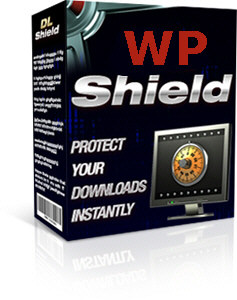
If you consider the losses
you could be making as a result of theft and hacking, I'm
sure you'll agree that the low price
of just $9.95 makes this software a real
bargain.
And despite the fact that I'm offering
this software at such a low price, I still want you to be 100%
certain that it will really work for you.
That's why WP Shield comes with
my cast iron 30-day, no risk, 100% money-back
guarantee...
Your 100%, No Risk, No Questions
Asked,
Money-Back Guarantee
If you still have any lingering doubts
about purchasing, let me reassure you now with the
knowledge that your copy of this superb software is
covered by my 100% cast iron, no questions asked, no
risk guarantee.
If at any time during the next
30 days, you decide that this software does not meet
your requirements, just shoot me a quick email and I
guarantee to refund your money in full, no
questions asked.
All this means you can take a
full 30 days to check out this software for yourself,
with no risk whatsoever.
In other words...you
have everything to gain and nothing to
lose!
|
The low price
of this software could go up at any time without notice.
So please order now to ensure that you
get all these benefits for this low price.
Please Order
Now For Just $9.95
You'll receive
instant access to your software, even if it's 2 am in
the morning.

WordPress
Requirements: Blogs must be WordPress blogs on your
own web hosting (i.e. NOT on wordpress.com). Ideally you
should be using the latest version of Wordpress, but the
plugin should work with any version of WordPress from 2.8
onwards. The tool that creates the plugin
requires a PC running Microsoft Windows (any version).
WordPress Plugin Limitations: The
WordPress plugin supports a single protected download page on
each blog. It is intended for use on standard "sales page"
blogs where a single blog contains a sales page and its
associated download page together.
Support For
WordPress Multisite: WordPress Multisite is an
advanced WordPress feature that allows a single installation
of WordPress to operate multiple blogs. This software supports
Multisite as long as each blog is on a different domain or
subdomain (which is the normal use of
Multisite).
Earnings Disclaimer: Although this
software will help protect your products from theft, the
results on your income are dependent on many factors outside
our control. We are not therefore able to give any guarantees
about the level of additional income that you will attain by
using this software. We will however happily refund your money
in full in the unlikely event that you are unhappy with your
purchase.
|