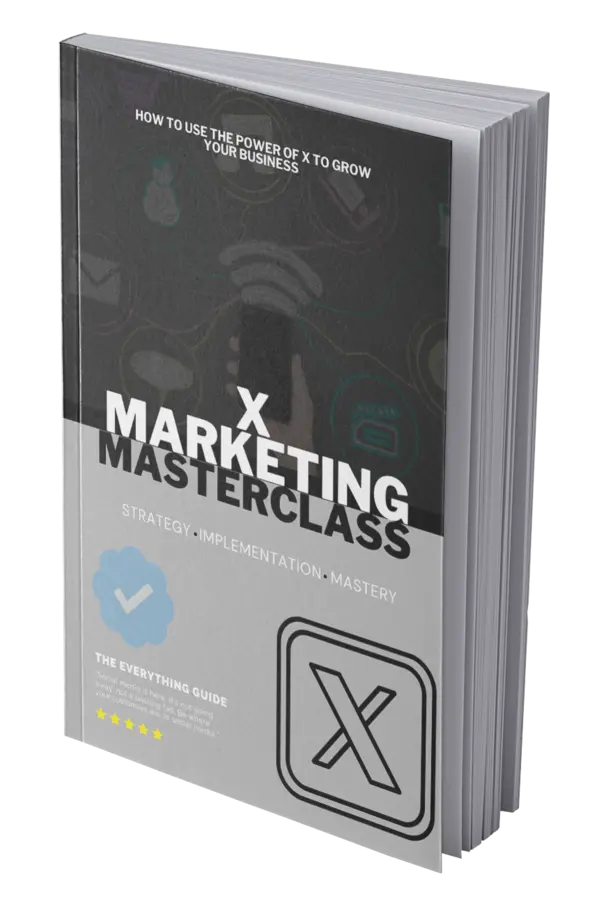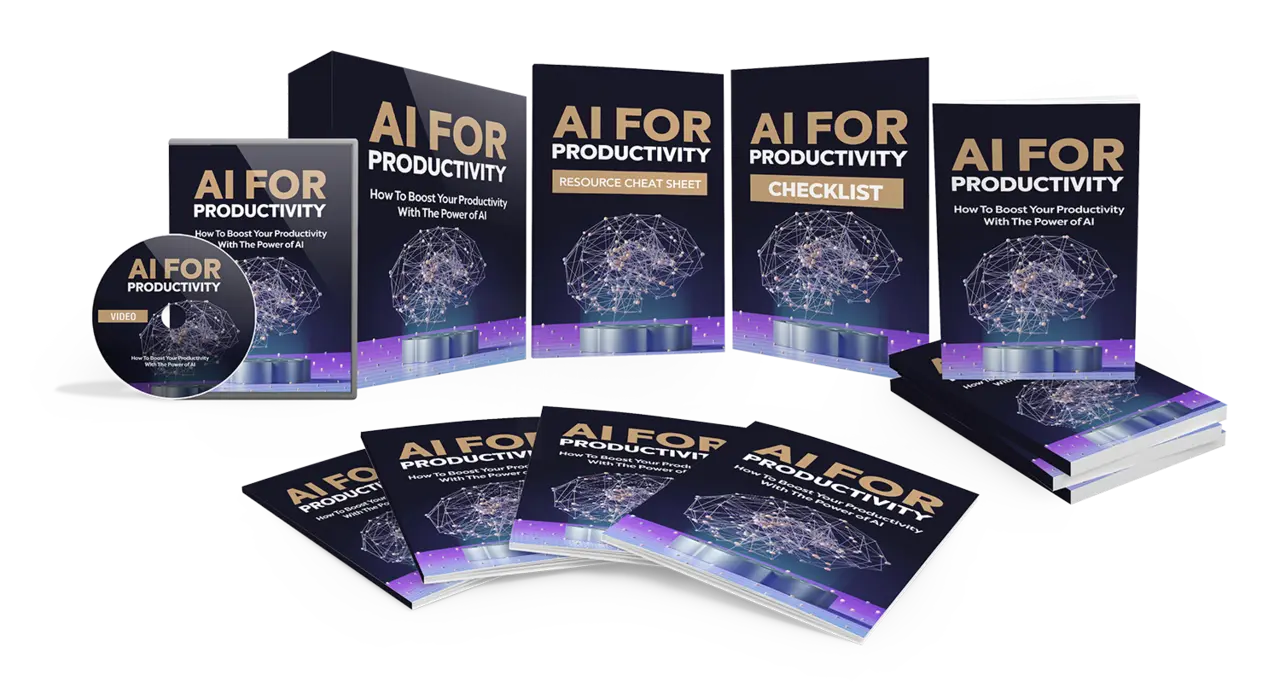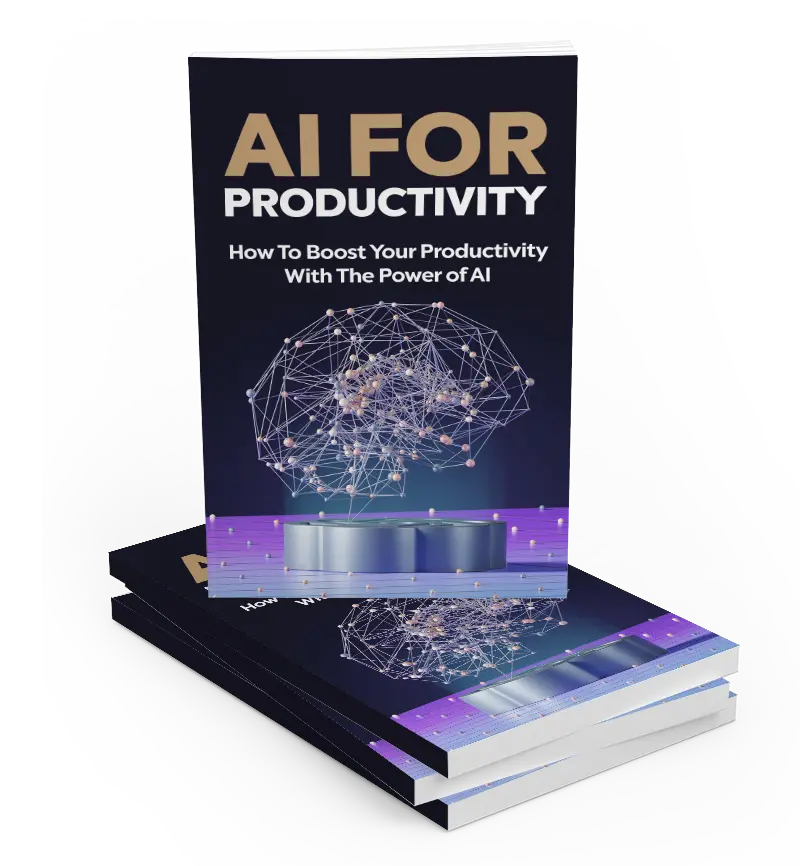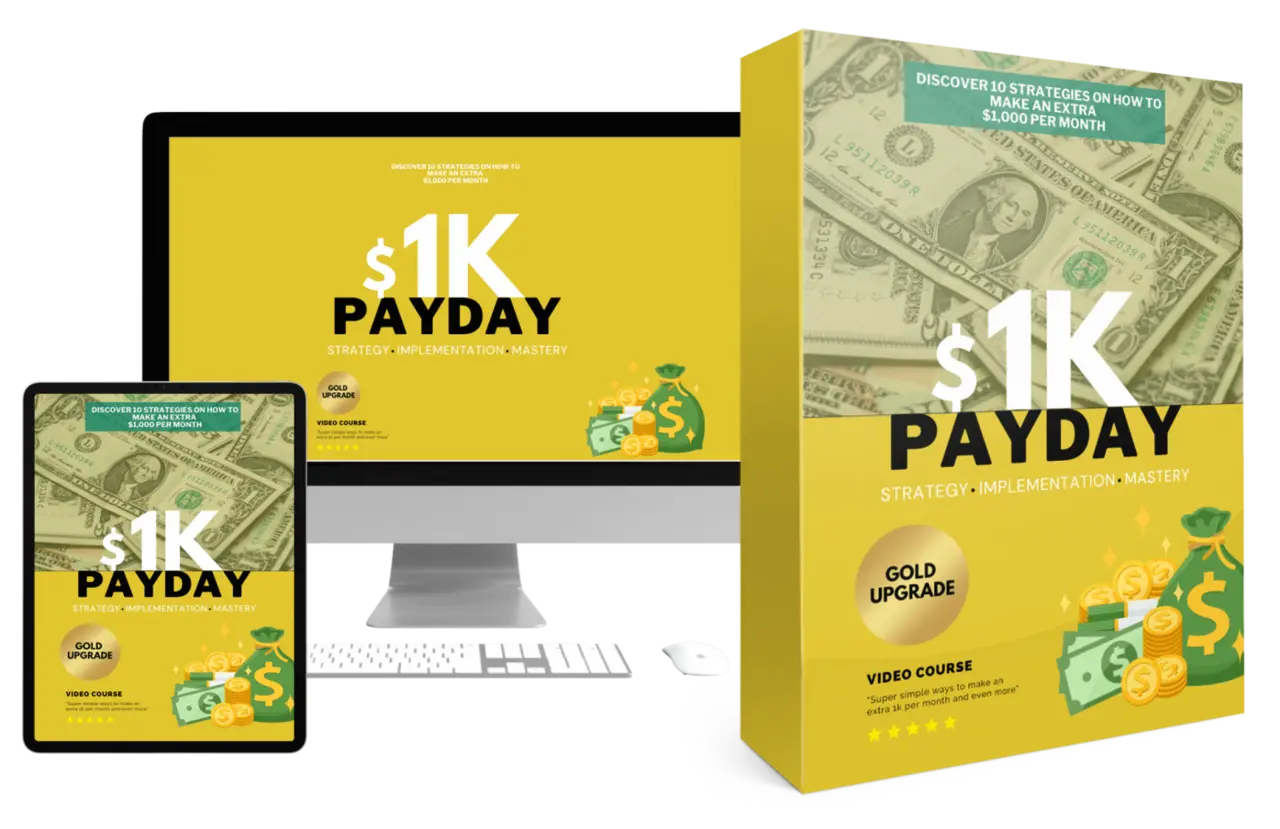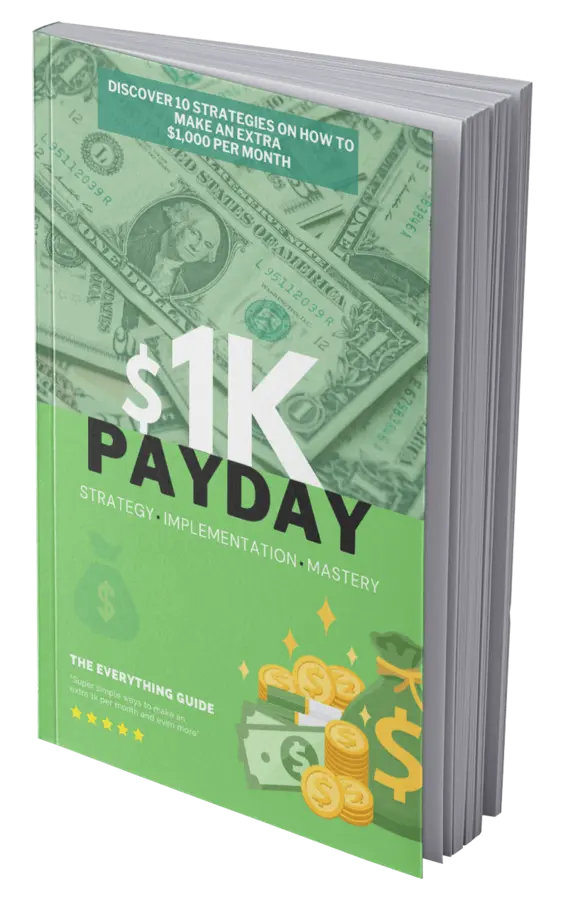Finally, Discover The Secret Shortcuts To Setting Up A Membership Cash Machine That Sells and Delivers Your Site Content On 100% Autopilot – While Generating The Recurring Income That You So Desire.
Finally, Discover The Secret Shortcuts To Setting Up A Membership Cash Machine That Sells and Delivers Your Site Content On 100% Autopilot – While Generating The Recurring Income That You So Desire.
Here’s a list of the 10 Part video series in more detail:
Video #1: Introduction and Tools You Need
In this specific video you will be given an overview of how the system works so you know exactly what to expect in detail. By knowing this, implementation will be a lot faster as the pieces of the puzzle come together. You’ll also learn what tools you need to get started. We will primarily be sticking with free tools; however you will need to pay for web hosting, a domain name, and an autoresponder service. Other than that we will not be using any expensive or complex tools.
Video #2: Planning, Brainstorming, and Preparation
Planning and Brainstorming your sales funnel, or in other words, what your customers will see from the moment they land on your sales page to the actual membership itself, is important. What is your strategy for branding? And how will you deliver your content? When will you deliver your content? Knowing these vital elements are very important to the success of your fixed-term membership site. This is what you’ll learn in this specific video.
Video #3: Gathering and Organizing Your Content
After video 2, you now know what your plan looks like. Now it’s time to take action. At this moment in time, you will want to start gather the content you have, create it, and organize it so you know what comes out when. Now as simple and boring as that may sound, there’s an actual strategy behind this to make sure your customers are happy and excited.
Video #4: How to create a higher stick rate and customer value
Now is the time you can figure out how to keep your customer stick rate high. This means how long a person will stay a member on your site for. The average stick rate for most memberships are anywhere from 3-6 months, and there are reasons for this. Much of this has to do with the quality of the content, but I’ll show you some strategies you can use in your own site.
Video #5: How to Create Individual Thank You Download Pages
Now that you’ve done the proper prep work, it’s time for the real implementation. In this specific video, you will learn how to create individual thank you or download pages for when you deliver your content, whether that be weekly, monthly, quarterly, etc. You’ll also learn how to edit the thank you pages using a free HTML editor tool. But don’t worry, this tool is really not that complicated to use.
You’ll also learn what most people do when creating their thank you pages that allows thieves to easily infiltrate them, and how you can avoid this.
Video #6: How to Create a PayPal Subscription Button And Connect Your Sales Page to your Thank You Page
After you’ve setup your main and individual thank you pages, how do you setup a PayPal subscription button to take payments? The way this works is a visitor will land on your sales page, click the PayPal subscription button and, after payment, it will send them to your main thank you page – where they can sign up to your automated membership machine. This video shows you how to connect all of these together.
Video #7: How to Upload Pages And Get URLs
In this specific video, you will learn how make your website live and ready to sell. You’ll learn how to use a free FTP program that will allow you to upload pages to your website. You’ll need these individual thank you page URLs so that you can add them to your autoresponder for delivery in the next video.
Video #8: How to Deliver Your Content
There are several ways to drip feed your content. You can either use a complex membership script or use an autoresponder. While we will recommend a few scripts that can drip feed deliver your content, we will be primarily using an autoresponder, which is basically a third party email service that allows you to automate your emails. You’ll learn how to setup a list, and create a confirmation email and autoresponder sequence to deliver your content.
Video #9: Testing
After you have setup everything, it’s time to test it to ensure that it works. You don’t want to skip this step because what if your system doesn’t work? You’ll want to find the bugs and smooth everything out before you launch it. In this video, we’ll show you what you need to test and most importantly HOW.
Video #10: How to Lower Your Support Tickets
Besides having your automated membership machine running, you will want to have an easy way for your customers to get answers and reach you if they have problems. In this section, you’ll learn how to create support videos that will allow you to eliminate the majority of questions, and we’ll also point you to the easiest helpdesk scripts to make your life easier.
File Size:
217 Mb
License:
Resell Rights