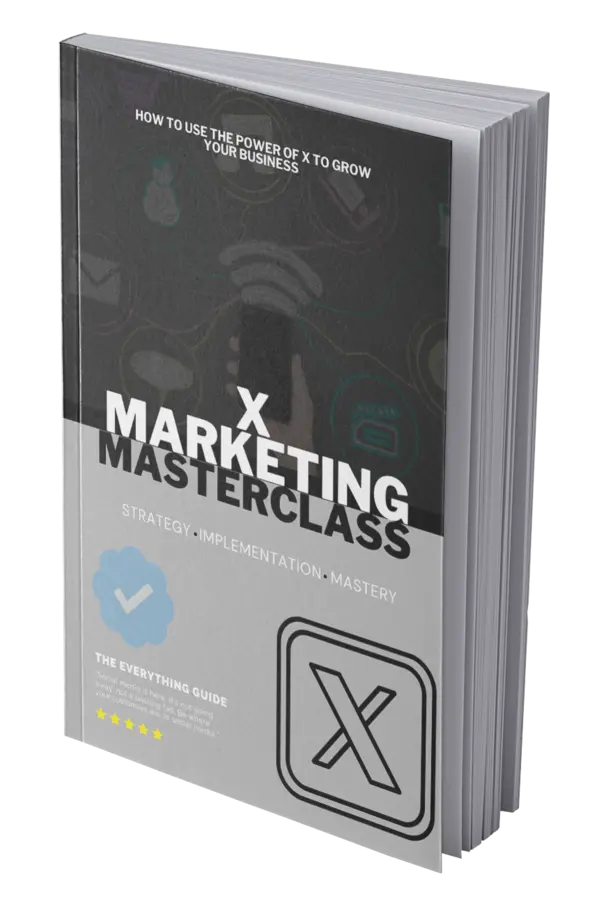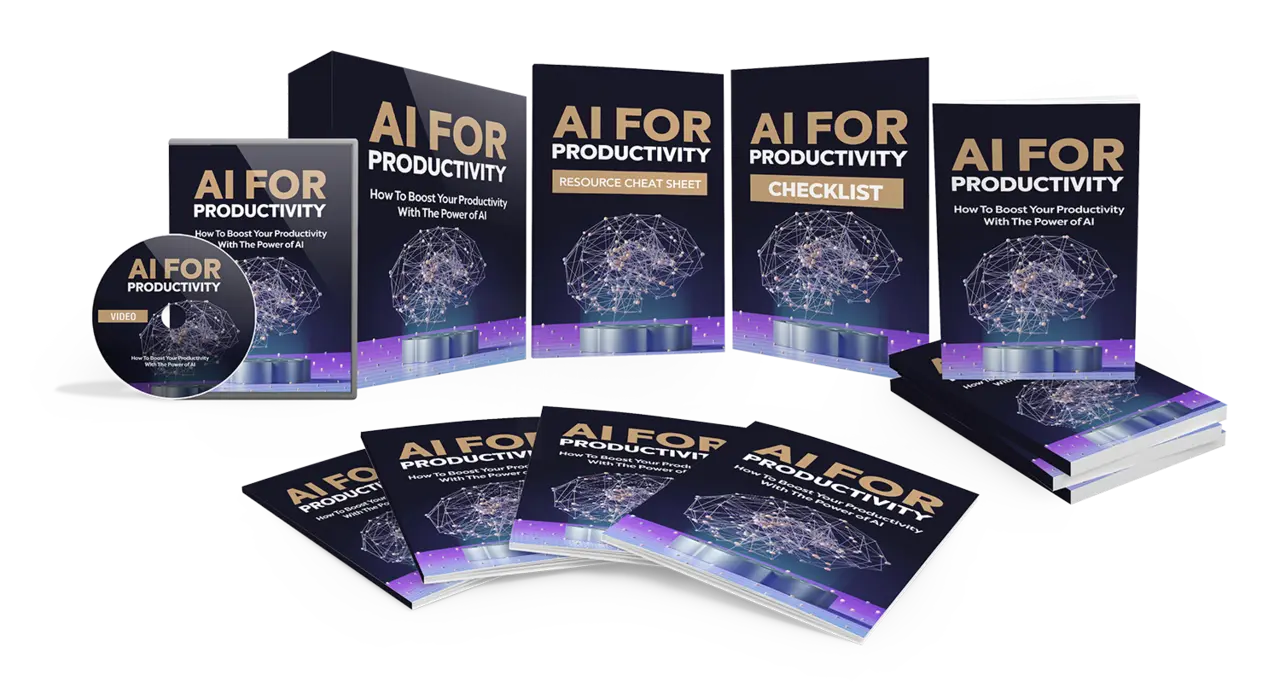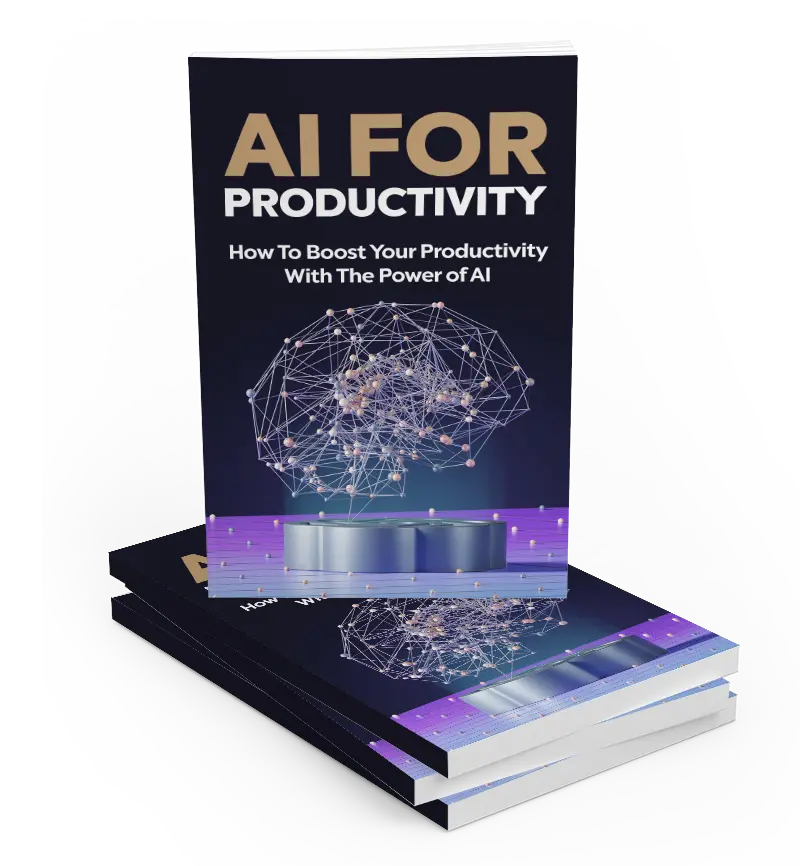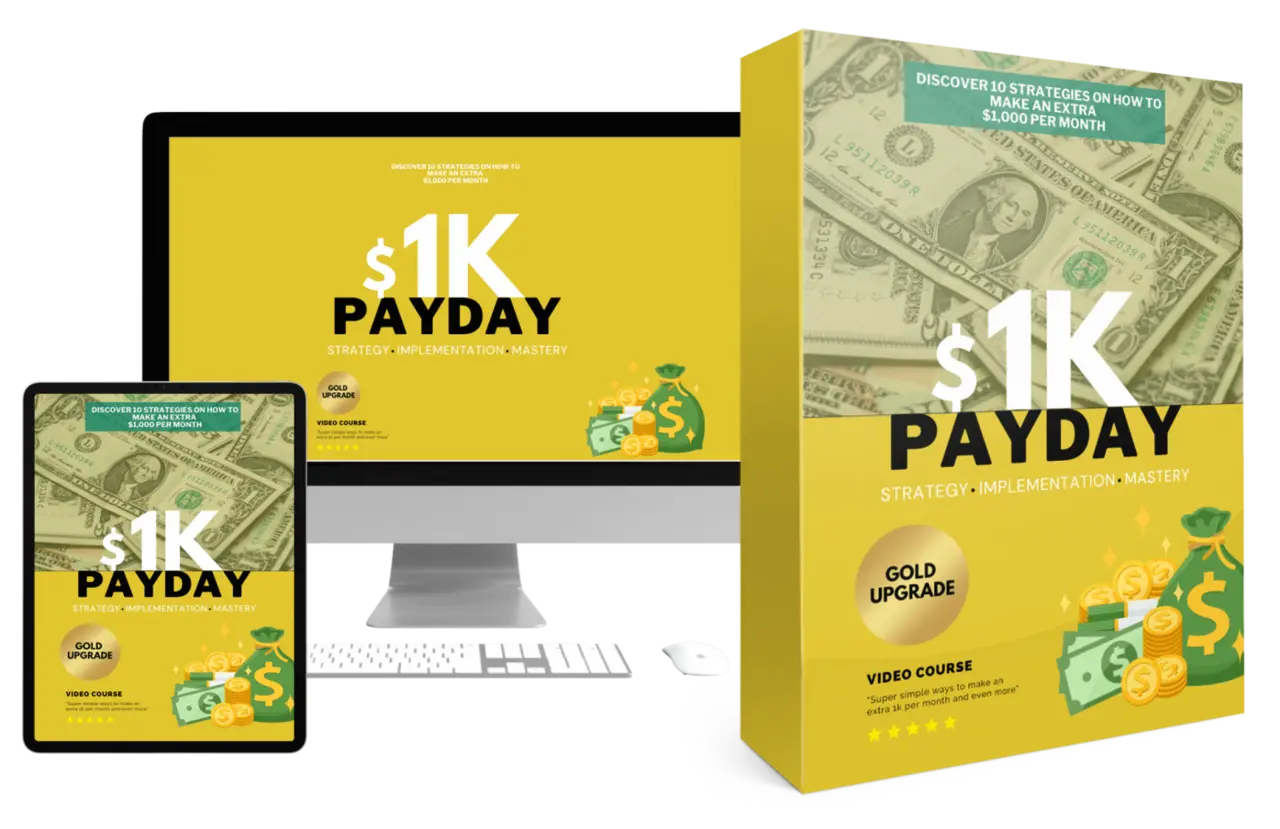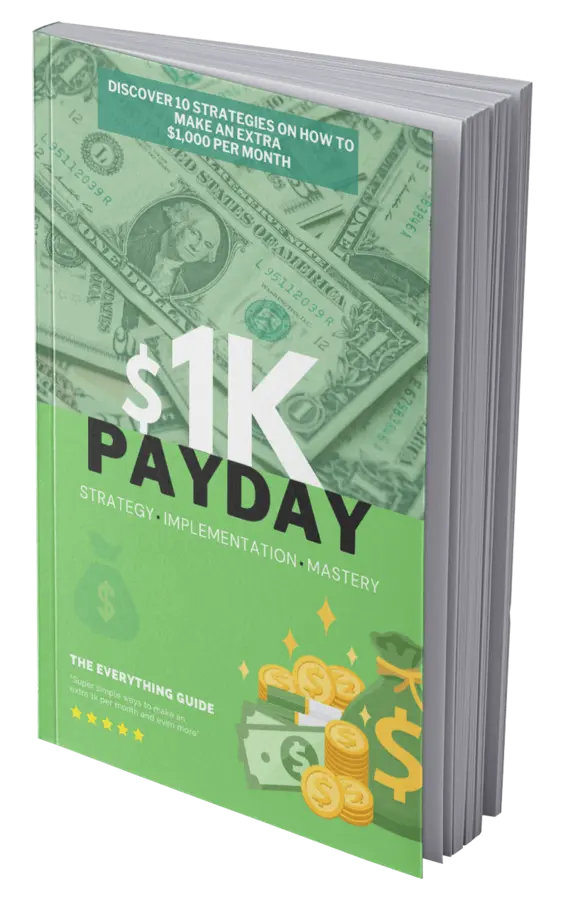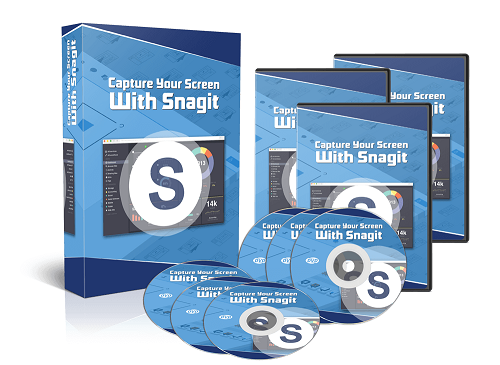 Brand New Over-The-Shoulder Video Series On How To Capture Your Screen With Snagit
Brand New Over-The-Shoulder Video Series On How To Capture Your Screen With Snagit
Nothing delivers home what you’re trying to convey like a screen recording. It’s tough to describe what you’re doing when it comes to step by step instructions.
Luckily, you don’t have to rely on words alone to get the job done. You can use software like Snagit to record everything on your screen.
Better yet, you can also use the software to edit images and video. Snagit is a one size fits all solution for your screen capture needs.
It Takes Time To Learn
The Software
The biggest mistake anyone ever makes when starting to use Snagit is that they think they can use it right out of the box.
Sure, it’s possible that you’ll be able to do some screen capturing right out of the gate.
However, you’re not going to be a pro at it until spending needless hours trying to figure out all of the features.
The way you cut back on time spent is by watching our videos. You won’t be in the dark any longer about how to use all of the features of the software.
This, in turn, means you’ll produce higher quality videos that will require much less time.
| Product License | Personal Use (PU) |
| Sale Page | Yes |
| Size | 244 Mb |
| Product Files | Mp4, Mp3, Psd, Png, Html |
| Download | Download Capture Your Screen With Snagit |
Product License Instructions:
You are NOT authorized to share/give away / sell any of the content materials within it.